
- 169
- 2 735 436
Easy CAD Solutions
India
Приєднався 23 бер 2018
I am Nishant the owner of Easy CAD Solutions. This channel contains video tutorials on Solidworks. Through which viewers get an idea about how to implement the SolidWorks commands to model any objects and parts efficiently and I hope these video tutorials help you to understand the modeling concepts of Solidworks.
"Implementation is more important than knowledge of commands"
Stay tuned to my channel to watch interesting Solidworks video tutorials to get something new.
For any suggestions leave comments in the comment box or mail me at nishant13071992@gmail.com
For My Freelance Services:
WhatsApp: +919793662583
Email ID: nishant13071992@gmail.com
LinkedIn: www.linkedin.com/in/nishant-gautam-86253a100/
"Implementation is more important than knowledge of commands"
Stay tuned to my channel to watch interesting Solidworks video tutorials to get something new.
For any suggestions leave comments in the comment box or mail me at nishant13071992@gmail.com
For My Freelance Services:
WhatsApp: +919793662583
Email ID: nishant13071992@gmail.com
LinkedIn: www.linkedin.com/in/nishant-gautam-86253a100/
Exercise 98: How to make a 'Braided Band' in Solidworks 2018
Exercise 98 will teach you to create this interesting 'Braided Band' in Solidworks. After following this step-by-step video tutorial, you will learn to make this complex overlapping pattern using only feature commands in Solidworks and how to use the flex command effectively.
@Easy CAD Solutions
Important Commands Used:
-Project Curve (Sketch on Sketch)
-Sweep Boss/ Base
-Move/ Copy Body
-Combine
-Extrude Cut
-Flex
-Fillet
-Reference Axis
-Circular Pattern
-Change Appearance
CAD File Link: Available Soon
Contact Info:(For Freelance Services)
WhatsApp: +919793662583
Email ID: nishant13071992@gmail.com
LinkedIn: www.linkedin.com/in/nishant-gautam-86253a100/
@Easy CAD Solutions
Important Commands Used:
-Project Curve (Sketch on Sketch)
-Sweep Boss/ Base
-Move/ Copy Body
-Combine
-Extrude Cut
-Flex
-Fillet
-Reference Axis
-Circular Pattern
-Change Appearance
CAD File Link: Available Soon
Contact Info:(For Freelance Services)
WhatsApp: +919793662583
Email ID: nishant13071992@gmail.com
LinkedIn: www.linkedin.com/in/nishant-gautam-86253a100/
Переглядів: 2 614
Відео
Exercise 97: How to make a 'Twisty Pendant' in Solidworks 2018
Переглядів 1,2 тис.День тому
Exercise 97 will teach you to create this interesting 'Twisty Pendant' shape in Solidworks. After following this step-by-step video tutorial, you will learn to make this complex-looking pendant with easy commands in Solidworks. @Easy CAD Solutions Important Commands Used: -Revolve Boss/ Base -Move/ Copy Body -Combine -Revolve Surface -Thicken -Fillet -Change Appearance CAD File Link: Available ...
Exercise 96: How to make a 'Orbita La Liga 1 Soccer Ball' in Solidworks 2018
Переглядів 1,2 тис.День тому
Exercise 96 will teach you to create this interesting 'Soccer Ball' shape with 12 facets in Solidworks. After following this step-by-step video tutorial, you will learn to make these complex 12-facet shapes using the features command in Solidworks. @Easy CAD Solutions Important Commands Used: -Reference Plane -Reference Axis -Reference Point -Loft Boss/ Base -Split Line -Move/ Copy Body -Offset...
Exercise 95: How to make a 'Trefoil Knot' in Solidworks 2018
Переглядів 1,9 тис.21 день тому
Exercise 95 will teach you how to create this interesting 'Trefoil Knot' shape with a cubic cross-section in Solidworks. After following this step-by-step video tutorial, you will learn to make complex shapes by using 3D sketches and loft in Solidworks. @Easy CAD Solutions Important Commands Used: -Planar Surface -Move/ Copy Body -Reference Point -3D Sketch (Style Spline) -Loft Boss/ Base -Cham...
Exercise 94: How to make a 'Bubbly Ball' in Solidworks 2018
Переглядів 1,9 тис.28 днів тому
Exercise 94 will teach you how to create this interesting 'Cubic Honeycomb Pattern' in Solidworks. After following this step-by-step video tutorial, you will learn to make this repeating circular pattern by making a precise instance and using surface loft effectively in Solidworks. @Easy CAD Solutions Important Commands Used: -Surface Loft -Reference Axis -Reference Point -Loft Boss/ Base -Revo...
Exercise 93: How to make 'Cubic Honeycomb Pattern' in Solidworks 2018
Переглядів 3,1 тис.Місяць тому
Special thanks to SolidWorks Course Pro: courses.solidworkstutorials.net/?sl=nish @Easy CAD Solutions Exercise 93 will teach you how to create this interesting 'Cubic Honeycomb Pattern' in Solidworks. After following this step-by-step video tutorial, you will learn to make this repeating circular pattern by making a precise instance and using surface loft effectively in Solidworks. Important Co...
Exercise 92: How to make a 'Table Lamp Shade' in Solidworks 2018
Переглядів 2,4 тис.Місяць тому
Special thanks to SolidWorks Course Pro: courses.solidworkstutorials.net/?sl=nish @Easy CAD Solutions Exercise 92 will teach you how to create this interesting 'Table Lamp Shade' in Solidworks. After following this step-by-step video tutorial, you will learn how to make this wavy form using Solidworks's Loft tool. Important Commands Used: -Revolve Surface -Project Curve (Sketch on Face) -Surfac...
Exercise 91: How to make a 'Pen Stand' in Solidworks 2018
Переглядів 2,1 тис.Місяць тому
Special thanks to SolidWorks Course Pro: courses.solidworkstutorials.net/?sl=nish @Easy CAD Solutions Exercise 91 will teach you how to create this cool-looking 'Pen Stand Design' in Solidworks. After following this step-by-step video tutorial, you will learn how to make this interesting uniform varying curve using Solidworks's split line tool. Important Commands Used: -Extrude Surface -Split L...
Exercise 90: How to make a 'Wavy Lamp Shade' in Solidworks 2018
Переглядів 2,4 тис.Місяць тому
Special thanks to SolidWorks Course Pro: courses.solidworkstutorials.net/?sl=nish @Easy CAD Solutions Exercise 90 will teach you how to create this cool-looking Wavy Lamp Design in Solidworks. After following this step-by-step video tutorial, you will learn how to make this interesting step pattern using Solidworks's move copy body tool. Important Commands Used: -Extrude Surface -Split Line -Re...
Exercise 89: How to make a 'Flexi Ring Design' in Solidworks 2018
Переглядів 2,2 тис.Місяць тому
Special thanks to SolidWorks Course Pro: courses.solidworkstutorials.net/?sl=nish @Easy CAD Solutions Exercise 89 will teach you how to create this cool-looking Flexi Ring Design in Solidworks. After following this step-by-step video tutorial, you will learn how to make repeating varying entities using the linear pattern tool and effectively use the deform tool in Solidworks. Important Commands...
Exercise 88: How to make a 'Hole Vase' in Solidworks 2018
Переглядів 2,1 тис.Місяць тому
Special thanks to SolidWorks Course Pro: courses.solidworkstutorials.net/?sl=nish @Easy CAD Solutions Exercise 88 will teach you how to create this cool-looking Hole Vase in Solidworks. After following this step-by-step video tutorial you will learn how to make flowing surfaces by using boundary surface and surface fill commands in Solidworks. Important Commands Used: -Extrude Surface -Boundary...
Exercise 87: How to make a 'Door Handle' in Solidworks 2018
Переглядів 5 тис.2 місяці тому
Special thanks to SolidWorks Course Pro: courses.solidworkstutorials.net/?sl=nish @Easy CAD Solutions Exercise 87 will teach you how to create this cool-looking Door Handle in Solidworks. After following this step-by-step video tutorial you will learn how to make complex repeating patterns using surface loft and linear pattern command in Solidworks. Important Commands Used: -Extrude Boss/ Base ...
Exercise 86: How to make a 'Vertical Lamp Shade Design' in Solidworks
Переглядів 4,7 тис.2 місяці тому
Special thanks to SolidWorks Course Pro: courses.solidworkstutorials.net/?sl=nish @Easy CAD Solutions Exercise 86 will teach you how to create this Flowing Dodecahedron Form in Solidworks. After following this step-by-step video tutorial you will learn how to make this complex-looking lamp with varying patterns in Solidworks and use the circular pattern command effectively. Important Commands U...
Exercise 85: How to make a 'Dodecahedron Form' in Solidworks 2018
Переглядів 2,5 тис.2 місяці тому
Special thanks to SolidWorks Course Pro: courses.solidworkstutorials.net/?sl=nish @Easy CAD Solutions Exercise 85 will teach you how to create this Flowing Dodecahedron Form in Solidworks. After following this step-by-step video tutorial you will learn how to make complex surface generation by using the fill surface command in Solidworks and also learn how to use the combine command effectively...
Exercise 84: How to make a 'Cubic Form' in Solidworks 2018
Переглядів 3,7 тис.2 місяці тому
Special thanks to SolidWorks Course Pro: courses.solidworkstutorials.net/?sl=nish @Easy CAD Solutions Exercise 84 will teach you how to create this Flowing Cubic Form in Solidworks. After following this step-by-step video tutorial you will learn how to make complex surface generation by using the fill surface command in Solidworks. Important Commands Used: -Extrude Boss/ Base -Revolved Boss/ Ba...
Exercise 83: How to make 'Knurling on a Conical Face' in Solidworks 2018
Переглядів 7 тис.3 місяці тому
Exercise 83: How to make 'Knurling on a Conical Face' in Solidworks 2018
Exercise 82: How to make an 'Interlocked Ball' in Solidworks 2018
Переглядів 2,2 тис.4 місяці тому
Exercise 82: How to make an 'Interlocked Ball' in Solidworks 2018
Exercise 81: How to make a 'Textured Vase' in Solidworks 2018
Переглядів 13 тис.7 місяців тому
Exercise 81: How to make a 'Textured Vase' in Solidworks 2018
Exercise 80: How to do 'Knurling On Curved Surface' in Solidworks 2018
Переглядів 15 тис.8 місяців тому
Exercise 80: How to do 'Knurling On Curved Surface' in Solidworks 2018
Exercise 79: How to make a 'Cobra Chair' in Solidworks 2018
Переглядів 4,4 тис.8 місяців тому
Exercise 79: How to make a 'Cobra Chair' in Solidworks 2018
Exercise 78: How to make a 'Interlocking Tile Design' in Solidworks 2018
Переглядів 4,2 тис.8 місяців тому
Exercise 78: How to make a 'Interlocking Tile Design' in Solidworks 2018
Exercise 77: How to make a 'Tetra Geometry' in Solidworks 2018
Переглядів 2,9 тис.9 місяців тому
Exercise 77: How to make a 'Tetra Geometry' in Solidworks 2018
Exercise 76: How to make a 'Football Design' in Solidworks 2018
Переглядів 6 тис.9 місяців тому
Exercise 76: How to make a 'Football Design' in Solidworks 2018
Exercise 75: How to make 'Complex Ball Geometry' in Solidworks 2018
Переглядів 7 тис.9 місяців тому
Exercise 75: How to make 'Complex Ball Geometry' in Solidworks 2018
Exercise 74: How to make a 'Bike Hand Grip' In Solidworks 2018
Переглядів 11 тис.9 місяців тому
Exercise 74: How to make a 'Bike Hand Grip' In Solidworks 2018
Exercise 73: How to make 'Plated Curved Surface' in Solidworks 2018
Переглядів 40 тис.10 місяців тому
Exercise 73: How to make 'Plated Curved Surface' in Solidworks 2018
Exercise 72: How to make a 'Magic Ball' in Solidworks 2018
Переглядів 3,7 тис.10 місяців тому
Exercise 72: How to make a 'Magic Ball' in Solidworks 2018
Exercise 71: How to make a 'Magic Cube' in Solidworks 2018
Переглядів 21 тис.10 місяців тому
Exercise 71: How to make a 'Magic Cube' in Solidworks 2018
Exercise 70: How to make '3D Flower Design' in Solidworks 2018
Переглядів 6 тис.11 місяців тому
Exercise 70: How to make '3D Flower Design' in Solidworks 2018
Exercise 69: How to make a 'Twisted Dodecahedron Design' in Solidworks 2018
Переглядів 5 тис.11 місяців тому
Exercise 69: How to make a 'Twisted Dodecahedron Design' in Solidworks 2018




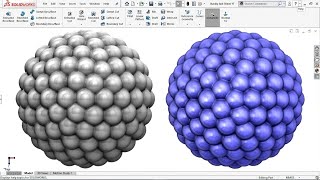

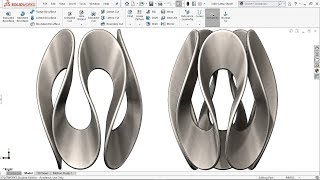
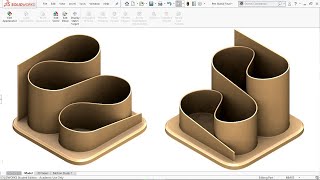

Fan
Thank you 🙏 For Queries and Suggestions contact me via WhatsApp +919793662583
So great sir
Thank You 😊 For Queries and Suggestions contact me via WhatsApp +919793662583
Excellent 👌👌👌
Thank you 🙏
For a expert it's easy, but for me, uauauaua. Thank's
Welcome 🤗
For me so much errors😂
MegaAwesome!
Thank You 😊 For Queries and Suggestions contact me via WhatsApp +919793662583
Owsome 🎉🎉🎉🎉🎉🎉🎉
Thank You 🙏 For Queries and Suggestions contact me via WhatsApp +919793662583
Nice 🙌🏻🙌🏻
Thanks 👍 For Queries and Suggestions contact me via WhatsApp +919793662583
I cannot do lofted command, when i click the side cuved path it automatically mirror the other curved side what should i do
Try to make everything in a new part file For more queries contact me via WhatsApp +919793662583
👍👍👍 good work
Thank You 🙏
Is it possible to do parametrics in Adobe Illustrator??
Don't know about this? For more queries related to modelling contact me via WhatsApp +919793662583
So upset: we only have the Professional version of solid works so i can't use the "flatten surface" feature 😢. Maybe I'll do this exercise with 3D experience home just to learn...
Yes, in the professional version some features are not active, Yes you can try in 3D Experience home For more Queries and Suggestions contact me via WhatsApp +919793662583
when you are knitting surfaces why create solid option is enabling
Because if i disable the create option then the knitted surfaces have knitting edges after the operation, But after enabling the create solid option it will produce a single non partitioned surface For more info contact me via WhatsApp +919793662583
I BLARAIN BLESSING ON YOU YOU HAVE SHOWERED ME WITH KNOWLEDGE GOD BLESS 🐀
Thank You 🙏 For queries and suggestions contact me via WhatsApp +919793662583
Nise vedio
Thanks 👍
Do u have any course from basic to advance?
Not yet, But i can teach you Solidworks from basic to advance For more information about this contact me via WhatsApp +919793662583
Your channel is THE BEST. I learned so much thanks to u you. It is million times better than other channels, much better than ryan channel for sure. Thanks a lot !
Thank you 🙏 But Ryan' s channel is also good although he is targeting different things in Solidworks
Great video. Amazing modeling. Everything is done flawlessly. You are super proffessional!
Thank You 🙏🙏🙏
,👍👍👍👍👍👍👍
👍
You aremazing!! Again Learned nEw things about move copy body tool. Amazing that you can move body by making mates, as if it was a part inside some assembly. Thanks a lot
Thanks 👍 I am glad to hear this 🙏
Thank you so much! I learned so many things from your videos/ In this video I learned new things about Move Copy Body tool. You are the best!
Thanks 👍 I am glad to hear this
Amazing video. thanks a lot!
Welcome 🤗
Greetings, Could you share the file?
You can download it from my grabcad account For more queries and suggestions contact me via WhatsApp +919793662583
@@EasyCADSolutions thank you very much, very interesting
Osm
Thanks 👍
🙏👍
🤗 For Queries and Suggestions contact me via WhatsApp +919793662583
Thank you
Welcome 🤗 For Queries and Suggestions contact me via WhatsApp +919793662583
Good
Thanks 👍
Perfect
Thanks 👍 For queries and suggestions contact me via WhatsApp +919793662583
Show, great.
Thanks 🙏 For Queries and Suggestions you can contact me via WhatsApp +919793662583
love your channel. you are the best
Thank you Alex👍
Music is amazing, I was tired to listen the same classic music in every video. This music was great, the modeling is very advanced
Thank You 🙏
This is my favorite video! I can not imagine how smart you are that you were able to come up with this form. I already watched half of your videos, soon will watch the other half. Your channel is the best in modeling. great for education. thanks a lot
I am glad to hear this Alex Thanks for Watching and learning from my videos For Queries and Suggestions you can contact me via WhatsApp +919793662583
Is there a faster way by just applying a 3D texture?
No, You can't apply texture like this in Solidworks
Finally I can MAKE BALLS!
Great 👍 For queries and suggestions contact me via WhatsApp +919793662583
AMAZING
Thanks 👍
Everything is clear except one thing....still can't understand why you place 2 vertices horizontal of the first two pentagons you have drawn 🤔
Thanks for Watching 🙏 Contact me via WhatsApp i will tell you here +919793662583 Because i need images to teach you
Nice method)
Thanks for watching 🙏 For Queries and Suggestions contact me via WhatsApp +919793662583
😮😮😮👌👌👌👌
Thanks 👍 For Queries and Suggestions contact me via WhatsApp +919793662583
🎉🎉🎉❤❤❤❤
Thanks 👍 For Queries and suggestions contact me via WhatsApp +919793662583
On 8:00 a big question appears. We converted entities, and we exited the Sketch. And somehow on 8:04 we immediatelly appear with opened Wrap tool! Maybe you cut the video in this way, that you cut out moment when you press Wrap tool. I ask because this tool is problematic for me, it works when it wants, not when I want to use it, sometimes when I press wrap tool it does not even work. Very unusual one
No, I didn't cut this part of the video I use wrap here as shown in the video For more queries and suggestions contact me via WhatsApp +919793662583
From 0 seconds to 4:12 (when you cut with surface) seems like a standart beginning, I saw exactly the same in many other videos where you was creating some spherical bodies. Great tutorial
Learned new small thing about creating an axis (with reference geometry).
Thanks for watching and learning from my videos For queries and suggestions contact me via WhatsApp +919793662583
Your channel tought me so many advanced solidworks tools, Thank you so much! you are great
I am glad to hear this 🙏
A Professor!
Thank You 🙏 For Queries and Suggestions contact me via WhatsApp +919793662583
Nice work 👍👍👍👍👍👍❤❤
Thanks 🤗
NICE
Thanks 👍
👏👏👏👍
Thanks 👍 For queries and suggestions contact me via WhatsApp +919793662583
I am using solid work almost 5 year ago i was shocked why i don't use this trick to make thing 😂😂😂 thnak for the video ❣️❣️❣️❣️❣️
Thanks for watching and learning from my videos For queries and suggestions contact me via WhatsApp +919793662583
ua-cam.com/video/YscAQQCxLLs/v-deo.html
The cross section can be obtained by using the circular array-conform to change, and then converting the entity reference
What do you want to say? Please elaborate more For more questions and queries contact me via WhatsApp +919793662583
amazing
Thanks 👍
plz upload new ball model
It will take time Be patience 🙏
@@EasyCADSolutions ok